In Ubuntu and other Linux distribution the “root” user is not directly accessible with a login operation without first doing an intermediate login with an unprivileged user.
Luckily, you can configure WinSCP to log in automatically from an unprivileged user into the “root ” user, by following these simply steps:
At the login window select:
1. File protocol: SCP
2. Advanced... (Advanced Site Settings)
3. Environment: SCP/Shell
4. Shell: sudo su -
5. select OK ...
[Ubuntu] How to connect as root using WINSCP - Ubuntu
Read more : [Ubuntu] How to connect as root using WINSCP - Ubuntu | Xem : 767 | Trả lời : 0
[Linux] How to backup and restore MySQL databases on Linux
How to backup and restore MySQL databases on Linux
A simple and easy method for creating MySQL backups is to use the mysqldump command. This command will create a simple .sql file of an existing database, which can then be restored to any other empty MySQL database. This article will work for any Linux distribution running MySQL.
1. Back up the database using the following command:
mysqldump -u –p >
Example: mysqldump ...
A simple and easy method for creating MySQL backups is to use the mysqldump command. This command will create a simple .sql file of an existing database, which can then be restored to any other empty MySQL database. This article will work for any Linux distribution running MySQL.
1. Back up the database using the following command:
mysqldump -u –p >
Example: mysqldump ...
Read more : [Linux] How to backup and restore MySQL databases on Linux | Xem : 629 | Trả lời : 0
How to change SSH port on CentOS
- Open file:
/etc/ssh/sshd_config
- Find:
#Port 22
- Replace:
Port 7777
- Stop firewall and reboot:
View more: https://monovm.com/blog/how-to-change-ssh-port-on-centos/
/etc/ssh/sshd_config
- Find:
#Port 22
- Replace:
Port 7777
- Stop firewall and reboot:
- Code: Chọn tất cả
cd
echo 0 > /selinux/enforce
setenforce 0
sudo systemctl stop firewalld
sudo systemctl disable firewalld
sudo systemctl mask --now firewalld
reboot
cd
View more: https://monovm.com/blog/how-to-change-ssh-port-on-centos/
Read more : How to change SSH port on CentOS | Xem : 554 | Trả lời : 0
[Cent OS] server reached MaxRequestWorkers setting, consider raising the MaxRequestWorkers setting
Open file /etc/httpd/conf/httpd.conf
Find </IfModule>
Add after:
Restart apache:
service httpd restart
Read more:
https://devops.ionos.com/tutorials/optimize-apache-performance-on-centos-7-1/
https://bobcares.com/blog/server-reached-maxrequestworkers-setting/
Find </IfModule>
Add after:
- Code: Chọn tất cả
<IfModule mpm_prefork_module>
StartServers 10
MinSpareServers 10
MaxSpareServers 20
MaxClients 4000
MaxRequestWorkers 4000
ServerLimit 5000
MaxConnectionsPerChild 10000
</IfModule>
Restart apache:
service httpd restart
Read more:
https://devops.ionos.com/tutorials/optimize-apache-performance-on-centos-7-1/
https://bobcares.com/blog/server-reached-maxrequestworkers-setting/
Read more : [Cent OS] server reached MaxRequestWorkers setting, consider raising the MaxRequestWorkers setting | Xem : 806 | Trả lời : 0
Hướng dẫn thay đổi port Windows Server qua Remote Desktop
Với port default Remote Desktop là 3389, chính vì vậy để an toàn hơn cho việc truy cập hệ thống từ xa bằng phương pháp Remote Desktop, bài viết này sẽ hướng dẫn cách thực hiện change port Remote Desktop.
* Một số điều kiện cần đảm bảo trước khi thực hiện change port:
- Tránh xung đột cổng kết nối với phần mềm khác. (ví dụ: 80 cổng kết nối HTTP, 443 cổng kết ...
* Một số điều kiện cần đảm bảo trước khi thực hiện change port:
- Tránh xung đột cổng kết nối với phần mềm khác. (ví dụ: 80 cổng kết nối HTTP, 443 cổng kết ...
Read more : Hướng dẫn thay đổi port Windows Server qua Remote Desktop | Xem : 587 | Trả lời : 0
Hướng dẫn cài đặt NGINX phiên bản mới nhất trên CentOS 7

NGINX (đọc là “engine x”) là một phần mềm mã nguồn mở cho web serving, reverse proxying, caching, load balancing, media streaming,…Ban đầu nó giống như một web server được thiết kế để cho hiệu suất(performance) và tính ổn định(stability) cao nhất. Ngoài khả năng là 1 Web server, NGINX cũng có thể hoạt động như một proxy server cho email (IMAP, POP3 và SMTP) và reverse proxy và load balancer cho HTTP, TCP, ...
Read more : Hướng dẫn cài đặt NGINX phiên bản mới nhất trên CentOS 7 | Xem : 653 | Trả lời : 0
Tối ưu hóa NGINX - Optimized nginx.conf configuration
worker_processes 6;
worker_rlimit_nofile 8192;
...
events {
worker_connections 4096;
}
File nginx.conf after optimization:
worker_rlimit_nofile 8192;
...
events {
worker_connections 4096;
}
File nginx.conf after optimization:
- Code: Chọn tất cả
user nginx;
worker_processes 6;
worker_rlimit_nofile 8192;
error_log /var/log/nginx/error.log warn;
pid /var/run/nginx.pid;
events {
worker_connections 4096;
}
http {
include /etc/nginx/mime.types;
default_type application/octet-stream;
log_format main '$remote_addr - $remote_user [$time_local] "$request" '
'$status $body_bytes_sent "$http_referer" '
'"$http_user_agent" "$http_x_forwarded_for"';
access_log /var/log/nginx/access.log main;
sendfile on;
#tcp_nopush on;
keepalive_timeout 65;
#gzip on;
include /etc/nginx/conf.d/*.conf;
}
Read more : Tối ưu hóa NGINX - Optimized nginx.conf configuration | Xem : 599 | Trả lời : 0
 Tối ưu hóa PHP - Optimized php.ini configuration
Tối ưu hóa PHP - Optimized php.ini configuration
cgi.fix_pathinfo=0
session.save_path = "/var/lib/php/session"
memory_limit = 512M
short_open_tag = On
max_execution_time = 60
max_input_time = 60
post_max_size = 9999M
upload_max_filesize = 9999M
File php.ini after optimization:
[code=php]
;;;;;;;;;;;;;;;;;;;
; About php.ini ;
;;;;;;;;;;;;;;;;;;;
; PHP's initialization file, generally called php.ini, is responsible for
; configuring many of the aspects of PHP's behavior.
; PHP attempts to find and load this configuration from a number of locations.
; The following is a summary of its search ...
session.save_path = "/var/lib/php/session"
memory_limit = 512M
short_open_tag = On
max_execution_time = 60
max_input_time = 60
post_max_size = 9999M
upload_max_filesize = 9999M
File php.ini after optimization:
[code=php]
;;;;;;;;;;;;;;;;;;;
; About php.ini ;
;;;;;;;;;;;;;;;;;;;
; PHP's initialization file, generally called php.ini, is responsible for
; configuring many of the aspects of PHP's behavior.
; PHP attempts to find and load this configuration from a number of locations.
; The following is a summary of its search ...
Read more : Tối ưu hóa PHP - Optimized php.ini configuration | Xem : 582 | Trả lời : 0
Tối ưu hóa Apache - Optimized httpd.conf configuration for Apache
#Listen 12.34.56.78:80
Listen 80
Listen 443
Listen 2222
#CustomLog "logs/access_log" common
#CustomLog "logs/access_log" combined
DocumentRoot "/var/www/html"
File httpd.conf after optimization:
#
# This is the main Apache HTTP server configuration file. It contains the
# configuration directives that give the server its instructions.
# See <URL:http://httpd.apache.org/docs/2.4/> for detailed information.
# In particular, see
# <URL:http://httpd.apache.org/docs/2.4/mod/directives.html>
# for a discussion of each configuration directive.
#
# Do NOT simply read the instructions in here without understanding ...
Listen 80
Listen 443
Listen 2222
#CustomLog "logs/access_log" common
#CustomLog "logs/access_log" combined
DocumentRoot "/var/www/html"
File httpd.conf after optimization:
#
# This is the main Apache HTTP server configuration file. It contains the
# configuration directives that give the server its instructions.
# See <URL:http://httpd.apache.org/docs/2.4/> for detailed information.
# In particular, see
# <URL:http://httpd.apache.org/docs/2.4/mod/directives.html>
# for a discussion of each configuration directive.
#
# Do NOT simply read the instructions in here without understanding ...
Read more : Tối ưu hóa Apache - Optimized httpd.conf configuration for Apache | Xem : 629 | Trả lời : 1
Tối ưu hóa MYSQL và MariaDB - Optimized my.cnf configuration for MySQL/MariaSQL
# Optimized my.cnf configuration for MySQL/MariaSQL
#
# by Fotis Evangelou, developer of Engintron (engintron.com)
#
# ~ Updated January 2020 ~
#
#
# The settings provided below are a starting point for a 2GB - 4GB RAM server with 2-4 CPU cores.
# If you have different resources available you should adjust accordingly to save CPU, RAM & disk I/O usage.
#
# The settings marked with a specific comment or the word ...
#
# by Fotis Evangelou, developer of Engintron (engintron.com)
#
# ~ Updated January 2020 ~
#
#
# The settings provided below are a starting point for a 2GB - 4GB RAM server with 2-4 CPU cores.
# If you have different resources available you should adjust accordingly to save CPU, RAM & disk I/O usage.
#
# The settings marked with a specific comment or the word ...
Read more : Tối ưu hóa MYSQL và MariaDB - Optimized my.cnf configuration for MySQL/MariaSQL | Xem : 887 | Trả lời : 0
Hương dẫn cài đặt Remote MYSQL - Instructions for installing Remote MYSQL
I - Editing the Defaults File:
- edit file: /etc/my.cnf.d/server.cnf
to
- Restart MySQL:
systemctl restart mariadb
- You can now verify the MariaDB listening status with the following command:
netstat -ant | grep 3306
- If everything is fine, you should get the following output:
tcp 0 0 0.0.0.0:3306 ...
- edit file: /etc/my.cnf.d/server.cnf
- Code: Chọn tất cả
[mysqld]
...
skip-networking
...
bind-address = <some ip-address>
...
to
- Code: Chọn tất cả
[mysqld]
...
#skip-networking
skip-networking=0
...
#bind-address = <some ip-address>
skip-bind-address
...
- Restart MySQL:
systemctl restart mariadb
- You can now verify the MariaDB listening status with the following command:
netstat -ant | grep 3306
- If everything is fine, you should get the following output:
tcp 0 0 0.0.0.0:3306 ...
Read more : Hương dẫn cài đặt Remote MYSQL - Instructions for installing Remote MYSQL | Xem : 608 | Trả lời : 0
Hướng dẫn cài đặt MariaDB Server phiên bản mới nhất trên CentOS 7
MariaDB là một nhánh của MySQL (một trong những CSDL phổ biến trên thế giới ), là máy chủ cơ sở dữ liệu cung cấp các chức năng thay thế cho MySQL. MariaDB được xây dựng bởi một số tác giả sáng lập ra MySQL được sự hỗ trợ của đông đảo cộng đồng các nhà phát triển phần mềm mã nguồn mở. Ngoài việc kế thừa các chức năng cốt lõi của MySQL, MariaDB ...
Read more : Hướng dẫn cài đặt MariaDB Server phiên bản mới nhất trên CentOS 7 | Xem : 647 | Trả lời : 0
 Cài đặt ngày giờ trên CentOS theo giờ chuẩn Việt Nam
Cài đặt ngày giờ trên CentOS theo giờ chuẩn Việt Nam

Sau khi cài đặt CentOS trên máy chủ (đặt biệt là máy chủ và VPS có server không ở Việt Nam), thường ngày giờ sẽ không chính xác, thậm chí là lệch cả múi giờ làm cho việc cập nhật hệ thống hay các website trên máy chủ này sẽ bị sự cố.
Khi đó ta cần kiểm tra và chỉnh lại ngày giờ theo đúng giờ Việt Nam.
Lệnh xem ngày giờ trên ...
Read more : Cài đặt ngày giờ trên CentOS theo giờ chuẩn Việt Nam | Xem : 634 | Trả lời : 0
SELinux là gì? Cách vô hiệu hóa SELinux trên Linux CentOS
Khi thực hiện cài đặt 1 số phần mềm trên Linux, thì yêu cầu phải tắt hoặc vô hiệu hóa SELinux. Vậy SELinux là gì? Vì sao phải vô hiệu hóa SELinux, trong bài viết này sẽ giúp các bạn hiểu thêm về khái niệm SELinux, các chế độ cũng như cách vô hiệu hóa SELinux trên hệ thống CentOS

I. SELinux là gì?
SELinux (Security-Enhanced Linux) là một mô đun bảo mật ở ...

I. SELinux là gì?
SELinux (Security-Enhanced Linux) là một mô đun bảo mật ở ...
Read more : SELinux là gì? Cách vô hiệu hóa SELinux trên Linux CentOS | Xem : 739 | Trả lời : 0
How To Backup And Restore MySQL On Linux
This article shows you several practical examples on how to perform various backup operations of MySQL databases using mysqldump command and also we will see how to restore them with the help of mysql and mysqlimport command in Linux.
mysqldump is a command-line client program, it is used to dump local or remote MySQL database or collection of databases for backup into a single flat file.

We assume that you already have MySQL installed ...
mysqldump is a command-line client program, it is used to dump local or remote MySQL database or collection of databases for backup into a single flat file.

We assume that you already have MySQL installed ...
Read more : How To Backup And Restore MySQL On Linux | Xem : 1034 | Trả lời : 2

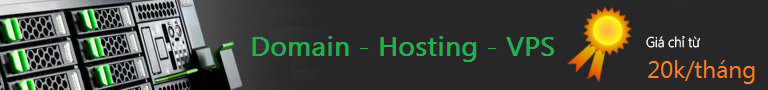
 Fanpage Facebook
Fanpage Facebook