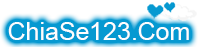Như tiêu đề . Ai biết cách làm wap upload cho wapka giống mup5.com thì hướng dẫn giúp . Mình cảm ơn trước nhé  .
.
Các điều hành viên: Mod, SMod, Admin
Ai chỉ mình cách làm web upload giống mup5.com với
Ai chỉ mình cách làm web upload giống mup5.com với
-
MINHPRO9999
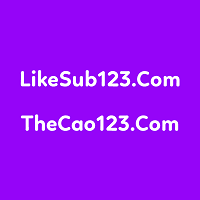
- Rank:

- Cấp độ: 💚2572💚
- Tu luyện: ☀️13/30☀️
- Like:
- Online:
- Bang hội: ?????
- Xếp hạng Bang hội: ⚡??/??⚡
- Level: ⭐0/1396⭐
- Chủ đề đã tạo: 🩸346/4139🩸
- Tiền mặt:
- Nhóm: Thành viên
- Danh hiệu: ⚝Thiên Cuồng Địa Sát⚝
- Giới tính:
- Ngày tham gia:
- Đến từ:
- Số điện thoại:
- (Unknown / No Data - 144229)
Re: Ai chỉ mình cách làm web upload giống mup5.com với
Thấy anh em wap đang kần wapupload nên post pài này mong được ủng hộ wap phát triển bởi KDL MSV đây là dịch vụ up free đăng ký khá dể dàng hướng dẩnnhé tên login tức lá tên trang wap pass tự đặt hiện chỉ hỗ trợ báo lổi rum . Đăng ký khá nhanh dùng mobile 10s xong trang wap anh em nên đăng ký host này pro lắm upload max 50MB GIỐNG NHƯ MUP5 . Hổ trợ đăng ký ở link dưới hạn chế chứa và...... Sẽ delete tài khoản chứa nội dung up gây hạy cộng đồng wap và không chống lại Nước VIETNAMESE ai củng đăng ký được để up riêng mình . Nguồn:wapxiteen.net
link đăng ký .
http://upro.mobi
Chí anh hùng Click chuột định giang sơn
-
Nhan

- Rank:

- Cấp độ: 💚3101💚
- Tu luyện: ☀️14/30☀️
- Like:
- Online:
- Bang hội: Kanris gangster
- Xếp hạng Bang hội: ⚡46/12⚡
- Level: ⭐1/1396⭐
- Chủ đề đã tạo: 🩸252/4139🩸
- Tiền mặt:
- Nhóm: Support Team
- Danh hiệu: ⚝Vô Ảnh U Viêm⚝
- Giới tính:
- Ngày tham gia:
- Đến từ:
- Số điện thoại:
- (Unknown / No Data - 144253)
Re: Ai chỉ mình cách làm web upload giống mup5.com với
Tôi cần hướng dẫn làm wap upload wapka giống mup5.com chứ không phải Hosting. Tôi có cái wap rồi nhưng không biết làm upload như thế nào thôi .
-
MINHPRO9999
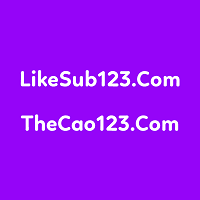
- Rank:

- Cấp độ: 💚2572💚
- Tu luyện: ☀️13/30☀️
- Like:
- Online:
- Bang hội: ?????
- Xếp hạng Bang hội: ⚡??/??⚡
- Level: ⭐0/1396⭐
- Chủ đề đã tạo: 🩸346/4139🩸
- Tiền mặt:
- Nhóm: Thành viên
- Danh hiệu: ⚝Thiên Cuồng Địa Sát⚝
- Giới tính:
- Ngày tham gia:
- Đến từ:
- Số điện thoại:
- (Unknown / No Data - 144256)
Re: Ai chỉ mình cách làm web upload giống mup5.com với
Canh tranh voi' Up.chiase123.com à 
-
hoangpro97x
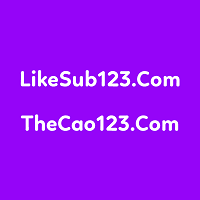
- Rank:

- Cấp độ: 💚3065💚
- Tu luyện: ☀️13/30☀️
- Like:
- Online:
- Bang hội: ?????
- Xếp hạng Bang hội: ⚡??/??⚡
- Level: ⭐0/1396⭐
- Chủ đề đã tạo: 🩸118/4139🩸
- Tiền mặt:
- Nhóm: Thành viên
- Danh hiệu: ⚝Tuyệt Trần Tản Tiên⚝
- Giới tính:
- Ngày tham gia:
- Đến từ:
- (Unknown / No Data - 144259)
Re: Ai chỉ mình cách làm web upload giống mup5.com với
Bắt đầu:
B1: Edit site>File manager>add new dir(Tạo 1 thư mục)>nhập tên ok.(vd: game).
Sau khi tạo xong nó hiện ra như sau: [#1] Game (0b)
Bạn nhớ số nó(vd là 1).
B2: Edit>New site (new page)[Tạo để hiện file và upfile]
Vào site đã tạo, thêm phần up load = cách vào file uploader(hd tạo phần upload thì nghiên cứu bài"tạo thư viện ảnh")Để hiện file đã up: thêm code:
:filelist: d=id , o=:get-d(n),l=7, s=:geti-s(1): :: %n% %lname% (%size%)::<hr/>:/filelist:
Thay id chỗ d=id thành số id thư mục đã tạo trong file manager.
Thêm code:
:paging: n=:geti-s(1): , u=site_:getid-site:.xhtml?get-s=%n% :: :/paging:Để sắp xếp file post code:
<form
method="get"action="site_
1.xhtml">
<select name="get-
d"><option value="n">
Tên</
option><option value="s">Kích
thước</option><option
value="d"
selected="selected">
Tải nhiều</
option><option value="tl">Tải
cuối</option><option
value="tu">Mới nhất</
option></select>
<input type="submit"
value="Sắp xếp"></form>.Share code tìm kiếm file
<form method="get"action="site_:getid-site:.xhtml"><input type="text"name="get-s"value=":get-s(từ khóa):"/>:admin-hash-input:<input type="submit"value="tìm"/></form>:filelist:d=1 2 3 4 5 6 7 8 9,l=100,x=s ::%lname%<div style="border-bottom: 1px solid #a0a0a0;margin: 2px;padding: 2px"></div>:: :get-s: :/filelist:</div>
Chí anh hùng Click chuột định giang sơn
-
Nhan

- Rank:

- Cấp độ: 💚3101💚
- Tu luyện: ☀️14/30☀️
- Like:
- Online:
- Bang hội: Kanris gangster
- Xếp hạng Bang hội: ⚡46/12⚡
- Level: ⭐1/1396⭐
- Chủ đề đã tạo: 🩸252/4139🩸
- Tiền mặt:
- Nhóm: Support Team
- Danh hiệu: ⚝Vô Ảnh U Viêm⚝
- Giới tính:
- Ngày tham gia:
- Đến từ:
- Số điện thoại:
- (Unknown / No Data - 144260)
Re: Ai chỉ mình cách làm web upload giống mup5.com với
Nhieu the
Đại Ka Có Má Đếch Có Số:Táo Bảo Kê
Thằng nào làm đệ tử sẽ nhận đc bảo kê hậu hĩnh nhất

-
taoladay
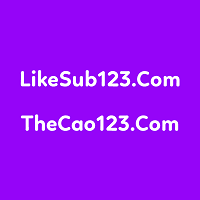
- Rank:

- Cấp độ: 💚2664💚
- Tu luyện: ☀️13/30☀️
- Like:
- Online:
- Bang hội: ?????
- Xếp hạng Bang hội: ⚡??/??⚡
- Level: ⭐0/1396⭐
- Chủ đề đã tạo: 🩸149/4139🩸
- Tiền mặt:
- Nhóm: Thành viên
- Danh hiệu: ⚝Phiêu Tuyết Xuyên Vân⚝
- Giới tính:
- Ngày tham gia:
- Đến từ:
- (Unknown / No Data - 144264)
-
MINHPRO9999
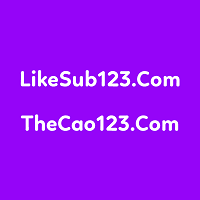
- Rank:

- Cấp độ: 💚2572💚
- Tu luyện: ☀️13/30☀️
- Like:
- Online:
- Bang hội: ?????
- Xếp hạng Bang hội: ⚡??/??⚡
- Level: ⭐0/1396⭐
- Chủ đề đã tạo: 🩸346/4139🩸
- Tiền mặt:
- Nhóm: Thành viên
- Danh hiệu: ⚝Thiên Cuồng Địa Sát⚝
- Giới tính:
- Ngày tham gia:
- Đến từ:
- Số điện thoại:
- (Unknown / No Data - 144267)
-
- Chủ đề tương tự
- Trả lời
- Xem
- Bài viết mới nhất
-
- Tạo Wap Upload Chỉ Trong 3 Giây Với UCT
gửi bởi TiteKubo » 06/09/2013 11:58 - 2 Trả lời
- 1692 Xem
- Bài viết mới nhất gửi bởi Mrduc95gl

06/09/2013 21:29
- Tạo Wap Upload Chỉ Trong 3 Giây Với UCT
-
- Pro rảnh tay làm giúp em cái wap upload bằng wapka
gửi bởi letinh » 23/01/2013 13:38 - 2 Trả lời
- 1259 Xem
- Bài viết mới nhất gửi bởi letinh

23/01/2013 13:51
- Pro rảnh tay làm giúp em cái wap upload bằng wapka
-
- Cần pro hướng dẫn làm wap upload wapka
gửi bởi Changtraicodon » 14/04/2014 17:17 - 2 Trả lời
- 1542 Xem
- Bài viết mới nhất gửi bởi Naonhao

15/04/2014 08:16
- Cần pro hướng dẫn làm wap upload wapka
-
- Hướng dẫn làm Wapka đầy đủ Chi tiết cho người mới làm [Bản Mới]
1, 2gửi bởi ckangkho19x » 15/07/2013 19:33 - 12 Trả lời
- 4361 Xem
- Bài viết mới nhất gửi bởi Mjhtriuday

01/07/2015 13:14
- Hướng dẫn làm Wapka đầy đủ Chi tiết cho người mới làm [Bản Mới]
-
- A nghĩa chỉ giáo giúp e cách tạo smile wapka
gửi bởi Langtucodon » 03/05/2012 21:26 - 9 Trả lời
- 2434 Xem
- Bài viết mới nhất gửi bởi S2vanvus2

04/05/2012 11:16
- A nghĩa chỉ giáo giúp e cách tạo smile wapka
-
- Share Code Auto Wap/Web Cho Mọi Wap!
gửi bởi TiteKubo1 » 11/12/2012 13:11 - 3 Trả lời
- 2156 Xem
- Bài viết mới nhất gửi bởi Wlion98

12/03/2013 12:42
- Share Code Auto Wap/Web Cho Mọi Wap!
-
- mình muốn làm 1 diễn đàn bằng wapka.mobi
gửi bởi duyct96 » 29/12/2012 10:05 - 1 Trả lời
- 1580 Xem
- Bài viết mới nhất gửi bởi sidoquaden

27/06/2013 16:59
- mình muốn làm 1 diễn đàn bằng wapka.mobi
-
- Ai giỏi wapka giúp mình với
gửi bởi Conghau » 11/01/2013 22:13 - 3 Trả lời
- 1722 Xem
- Bài viết mới nhất gửi bởi Duyvjp

04/11/2013 22:37
- Ai giỏi wapka giúp mình với
-
- Xin và hỏi cách tạo tổng thank wapka
gửi bởi Kienkenzo » 05/10/2012 20:00 - 6 Trả lời
- 1656 Xem
- Bài viết mới nhất gửi bởi Bankhovip

05/10/2012 21:23
- Xin và hỏi cách tạo tổng thank wapka