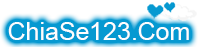xin chào các bạn hôm nay mình xin phép hướng dẫn cho các bạn chưa biết làm . Các bạn biết thì chém nhẹ tay thôi
DEMO
Http://viptien92.wapka.mobi
Http://xien.wapka.mobi
Bắt đầu luôn nha:
đầu tiên vào http://wapka.mobi sau đó bấm Registration để đăng kí. Đợi khoảng 1 phút thì
xuống cuối trang bấm vào AGREE, continue rồi điền thông tin về wap .
Vào admin
.
bấm vào :: EDIT SITE (#) ::vào phần Global settings ta chọn HEAD tags:
Sau đó post code này vào
- Mã: Chọn tất cả
<link href="http://mup5.com/styles.css" rel="stylesheet" type="text/css"/><link rel="shortcut icon" href="http://mup5.com/favicon.ico" type="image/x-icon"/><link rel="stylesheet" href="http://store.mup5.com/thumbsup/styles.css"/>
Tiếp theo vào site-1 post code này
- Mã: Chọn tất cả
<div class="a"><table width="100%" cellpadding="0" cellspacing="0"><tbody><tr><td valign="middle" align="left"></td></tr><font color="white"><b><font color="red">VÍPTIẾN</font></b>:br:</font></tbody></table></div><div class="b"><table style="width:100%"><tr><td><a href="http://viptien92.wapka.mobi/index.html" class="c">HOME</a> | <a href="http://letien.wapka.mobi" target="_blank" class="c" title="Store">CHÁT</a> | <a
href="http://letien92.wap.sh" target="_blank" class="c" title="Ringtone">WAP HAY</a></td></tr></table></div><br/><div align="right">
<form action="site_6.xhtml" method="GET">:admin-hash-input:<input type="hidden" name="type" value="0"/><input type="hidden" name="get-search" value=":get-search:"/><input type="text" name="get-search" class="n"/><input type="submit" class="o" value="Search"/></form></div>
Tiếp theo vào site-2 post code
- Mã: Chọn tất cả
<div class="e">Quick link</div><a href="site_0.xhtml">Trang Chủ</a> | <a href="site_4.xhtml">Thư mục</a> | <a href="site_8.xhtml">Quy định</a><br/><div class="e">Copyright © 2011 by LETIEN. Mobile Upload File.</div>Online: :stats-online-l: /:stats-online-n:
TIẾP NHA :
VÀO site-3 tạo các thư mục có tên như sau:
1. Uploads
2.dowloads
3.thư mục
4.thư mục con
5.tìm kiếm
6.tìm kiếm xong