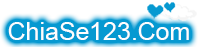This is a post for those sysadmins out there who run into problems running servers with a LAMP setup.
Occasionally, for some reason or another – usually because you changed some setting – it is necessary to restart apache from the terminal (i.e. in PuTTy).
Sometimes, though this is rare, this fails. If apache fails to restart and displays a message similar to “Address already in use: make_sock: could not bind to address” then you may be wondering how to get your server back online!
The precise message you receive could look something like this:
Starting httpd: (98)Address already in use: make_sock: could not bind to address [::]:80
(98)Address already in use: make_sock: could not bind to address 0.0.0.0:80
no listening sockets available, shutting down
Unable to open logs
You may or may not have other error messages, but let’s deal with this one!
The slow fix is to do a full hardware reboot of your server. This takes quite some time, and is not necessarily the best course of action, but it should solve this issue.
The reason for the message, however, is that there are still active connections which were not closed before. Probably some process was running when you hit “restart” (you should identify just what by checking – but that’s beyond the scope of what we’re doing here!). In any case, you’ll want to find out what process is running, and “kill” it.
Here’s how:
1) Type:
ps -aux |grep httpd
2) This will return a set of processes which are currently running. There should not be more than one or two. It will look something like this:
root 23605 0.1 0.1 861052 21208 ? Ss 10:07 0:00 /usr/sbin/httpd
apache 23609 0.0 0.0 220500 7720 ? S 10:07 0:00 /usr/sbin/httpd
root 23697 0.0 0.0 61184 776 pts/0 S+ 10:10 0:00 grep httpd
3) Kill the apache processes which are showing by typing:
kill -9 23609
Remember to replace “23609″ with whatever number your process actually is!
An alternative to this, if you have a lot of processes all running, is to use the “killall” method, which is:
killall -9 httpd
Then restart apache – it should work correctly!
service httpd restart
You’ll then want to set about identifying which processes were causing this in the first place!
Leave a comment below if this worked for you – or if it didn’t – and we might be able to help.
Các điều hành viên: Mod, SMod, Admin
[Hướng dẫn] Fix lỗi không khởi động được Apache
ID Topic: 24466 • Có 2,825 lượt xem • 1 bài viết
• Bạn đang xem trang 1 / 1 trang
[Hướng dẫn] Fix lỗi không khởi động được Apache
-
nghiammo1992


- Rank:

- Cấp độ: 💚15💚
- Tu luyện: ☀️2/30☀️
- Like:
- Online:
- Bang hội: Tiếu Ngạo
- Xếp hạng Bang hội: ⚡5/46⚡
- Level: ⭐77/1534⭐
- Chủ đề đã tạo: 🩸4139/4139🩸
- Tiền mặt:
- Ngân hàng:
- Nhóm: Admin
- Danh hiệu: ⚝⚝⚝Truyền Thuyết⚝⚝⚝
- Giới tính:
- Ngày tham gia:
- Đến từ:
- Thiết bị:
- Số điện thoại:
- (Firefox 26.0)
1 bài viết
• Bạn đang xem trang 1 / 1 trang
-
- Chủ đề tương tự
- Trả lời
- Xem
- Bài viết mới nhất
-
- [APACHE/NGINX] Chuyển hướng 301, www sang non-www trong APACHE/NGINX
gửi bởi nghiammo1992 » 26/03/2016 19:41 - 0 Trả lời
- 1277 Xem
- Bài viết mới nhất gửi bởi nghiammo1992

26/03/2016 19:41
- [APACHE/NGINX] Chuyển hướng 301, www sang non-www trong APACHE/NGINX
-
- Tối ưu hóa Apache - Optimized httpd.conf configuration for Apache
gửi bởi nghiammo1992 » 11/12/2020 02:23 - 1 Trả lời
- 1111 Xem
- Bài viết mới nhất gửi bởi darkdragon

11/12/2020 22:20
- Tối ưu hóa Apache - Optimized httpd.conf configuration for Apache
-
- [VPS Linux] Hướng dẫn cài đặt Apache, MySQL, PHP để chạy 1 trang web
gửi bởi nghiammo1992 » 04/02/2014 23:57 - 1 Trả lời
- 1520 Xem
- Bài viết mới nhất gửi bởi dragongalaxy

05/02/2014 10:15
- [VPS Linux] Hướng dẫn cài đặt Apache, MySQL, PHP để chạy 1 trang web
-
- Hướng dẫn fix lỗi 502 Bad Gateway
gửi bởi nghiammo1992 » 23/11/2015 13:49 - 0 Trả lời
- 1064 Xem
- Bài viết mới nhất gửi bởi nghiammo1992

23/11/2015 13:49
- Hướng dẫn fix lỗi 502 Bad Gateway
-
- Chống slowloris DDoS cho Apache với Mod_qos
gửi bởi Ghost » 02/02/2013 08:17 - 1 Trả lời
- 1653 Xem
- Bài viết mới nhất gửi bởi ngocbao

22/03/2013 10:08
- Chống slowloris DDoS cho Apache với Mod_qos
-
- [Apache] Creat domain to directory - Dns domain vào thư mục vps
gửi bởi nghiammo1992 » 10/05/2014 16:46 - 0 Trả lời
- 1357 Xem
- Bài viết mới nhất gửi bởi nghiammo1992

10/05/2014 16:46
- [Apache] Creat domain to directory - Dns domain vào thư mục vps
-
- [Linux] Hướng dẫn tạo swap - ram ảo cho vps
gửi bởi nghiammo1992 » 15/03/2014 13:12 - 0 Trả lời
- 1558 Xem
- Bài viết mới nhất gửi bởi nghiammo1992

15/03/2014 13:12
- [Linux] Hướng dẫn tạo swap - ram ảo cho vps
-
- [Linux] Hướng dẫn cài đặt Webmin trên CentOS
gửi bởi nghiammo1992 » 19/03/2014 00:43 - 0 Trả lời
- 1566 Xem
- Bài viết mới nhất gửi bởi nghiammo1992

19/03/2014 00:43
- [Linux] Hướng dẫn cài đặt Webmin trên CentOS
-
- [Linux] Hướng dẫn cài đặt Nginx - Php-fpm - MariaDB - APC opcode cache cho vps
gửi bởi nghiammo1992 » 30/03/2014 12:50 - 0 Trả lời
- 1569 Xem
- Bài viết mới nhất gửi bởi nghiammo1992

30/03/2014 12:50
- [Linux] Hướng dẫn cài đặt Nginx - Php-fpm - MariaDB - APC opcode cache cho vps
-
- Hướng dẫn đăng ký VPS Digital Ocean miễn phí
gửi bởi nghiammo1992 » 24/06/2014 00:25 - 0 Trả lời
- 1323 Xem
- Bài viết mới nhất gửi bởi nghiammo1992

24/06/2014 00:25
- Hướng dẫn đăng ký VPS Digital Ocean miễn phí