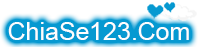C1: Sửa theme bằng cách Thay Hình( màu chữ thì xem C2 sửa code)
- Đối Với mobile:
Công cụ: phần mềm blueftp
theme cần sửa, hình ảnh để thay thế những hình trong theme
Cách làm:
B1: Bung Theme:
Đầu tiên các bạn mở phần mềm blueftp lên
Sau đó tìm đến theme cần sửa (thuyk0tc3full.nth)
Mở nó ra sẽ thấy như hình dưới

Nhấn tùy chọn,chọn chọn tất cả

Tùy chọn, giải nén
Sau đó các bạn tao 1 thư mục mới tên gì cũng đc ở đây tôi chọn là theme

Mở thư mục đó lên
Tùy chọn, giải nén tại đây
B2: Sửa Theme: ở Đây tôi sẽ HD đổi hình nền,các hình còn lại các bạn làm tương tự nha,chỉ cần đổitên đúng với tên hình có trong theme là ok
Đầu tiên các bạn copy hình thay thế vào thư mục theme lúc nãy ở đây tôi dùng hình c3.jpg




Sau đó di chuyển đến hình cần thay thế(hình nền của theme) ở đây là img66.swf
Tùy chọn,đồi tên,sau đó copy tên của hình,ok
Xóa hình đó đi. Tùy chọn, xóa
Di chuyển tới hình thay thế (c3.jpg)
Tùy chọn,đổi tên, xóa tên cũ và pate tên lúc nãy copy (img66.swf),ok
CÁC HÌNH KHÁC CÁC BẠN LÀM TƯƠNG TỰ
B3: nén theme:
Sau khi sửa những gì cần sửa thì đến công đoạn cuối cùng là nén lại thành file.nth
Mở thư mục lúc nãy ( theme)
Tùy chọn, chọn tất cả
Tùy chọn, nén sang định dạng (nth), đặt tên cho theme (ở đây tôi đặt Dasua.nth), Đợi Cho đến khi quá trình hoàn tất


Xong.h bạn copy Dasua.nth ra chỗ nào dễ tìm ấy
Thoát blueftp và đến Dasua.nth và áp dụng theme và cảm nhận
Các điều hành viên: Mod, SMod, Admin
Hướng dẫn làm theme, sửa theme chi tiết
ID Topic: 18412 • Có 2,045 lượt xem • 6 bài viết
• Bạn đang xem trang 1 / 1 trang
Hướng dẫn làm theme, sửa theme chi tiết
Sửa lần cuối: Tibu 09/06/2013 09:53
V- Anime Fan - A/M in our heart
(Akatsuki Tibu) - (Hội Phó)
Trụ sở bang - Thảo luận
_ Thật buồn khi biết em đã yêu ai...
_ Thật đau khi biết là ai chứ không phải mình...
(Akatsuki Tibu) - (Hội Phó)
Trụ sở bang - Thảo luận
_ Thật buồn khi biết em đã yêu ai...
_ Thật đau khi biết là ai chứ không phải mình...
- Những người đã like Tibu bởi bài viết có ích này (Tổng: 3):
- Songoku2014 • Tamhoangdk • nghiajava1992
-
Tibu
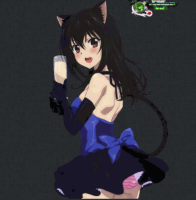
- Rank:

- Cấp độ: 💚6196💚
- Tu luyện: ☀️17/30☀️
- Like:
- Online:
- Bang hội: V-Anime Fan
- Xếp hạng Bang hội: ⚡7/79⚡
- Level: ⭐0/1420⭐
- Chủ đề đã tạo: 🩸595/4139🩸
- Tiền mặt:
- Ngân hàng:
- Nhóm: Thành viên
- Danh hiệu: ⚝Nghĩa Bạc Vân Thiên⚝
- Giới tính:
- Ngày tham gia:
- Số điện thoại:
- (Nokia 5130c-2)
Re: Hướng dẫn làm theme, sửa theme chi tiết
nhatanhkk đã viết:Cái cơ bản thế này cũng hướng dẫn à?
dung,cai nay chi la co ban,con muon lam nang cao thi phai biet sua code trong file xml
Phận làm trai gõ phím bình thiên hạ
Chí anh hùng Click chuột định giang sơn
Chí anh hùng Click chuột định giang sơn
-
Nhan

- Rank:

- Cấp độ: 💚3101💚
- Tu luyện: ☀️14/30☀️
- Like:
- Online:
- Bang hội: Kanris gangster
- Xếp hạng Bang hội: ⚡46/12⚡
- Level: ⭐1/1420⭐
- Chủ đề đã tạo: 🩸252/4139🩸
- Tiền mặt:
- Nhóm: Support Team
- Danh hiệu: ⚝Vô Ảnh U Viêm⚝
- Giới tính:
- Ngày tham gia:
- Đến từ:
- Số điện thoại:
- (Nokia 2700c-2)
Re: Hướng dẫn làm theme, sửa theme chi tiết
Up cho ai chưa bít mấy má ơi. Tài lanh ko hà
V- Anime Fan - A/M in our heart
(Akatsuki Tibu) - (Hội Phó)
Trụ sở bang - Thảo luận
_ Thật buồn khi biết em đã yêu ai...
_ Thật đau khi biết là ai chứ không phải mình...
(Akatsuki Tibu) - (Hội Phó)
Trụ sở bang - Thảo luận
_ Thật buồn khi biết em đã yêu ai...
_ Thật đau khi biết là ai chứ không phải mình...
-
Tibu
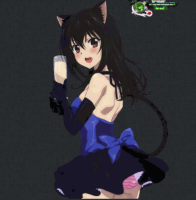
- Rank:

- Cấp độ: 💚6196💚
- Tu luyện: ☀️17/30☀️
- Like:
- Online:
- Bang hội: V-Anime Fan
- Xếp hạng Bang hội: ⚡7/79⚡
- Level: ⭐0/1420⭐
- Chủ đề đã tạo: 🩸595/4139🩸
- Tiền mặt:
- Ngân hàng:
- Nhóm: Thành viên
- Danh hiệu: ⚝Nghĩa Bạc Vân Thiên⚝
- Giới tính:
- Ngày tham gia:
- Số điện thoại:
- (Opera Mini 4.1.1)
Re: Hướng dẫn làm theme, sửa theme chi tiết
cái này mình biết làm hết rồi sửa file xml thì dễ thôi
๖Hỏa Løng™ ︻︻¶▅▆▇◤ ßang
TV Bảo Vệ Bang: JKTHỊNH http://fb.com/thinh.seven.948
Wap site của mình vào nào: http://ToiFA.TK
http://VoOc.Cf
Gió Nhẹ Nhàng Đặt Nắng Lên Tim
Anh Lặng Im Tìm Em Trong Nỗi Nhớ
TV Bảo Vệ Bang: JKTHỊNH http://fb.com/thinh.seven.948
Wap site của mình vào nào: http://ToiFA.TK
http://VoOc.Cf
Gió Nhẹ Nhàng Đặt Nắng Lên Tim
Anh Lặng Im Tìm Em Trong Nỗi Nhớ
-
Jkthinh

- Rank:

- Cấp độ: 💚904💚
- Tu luyện: ☀️10/30☀️
- Like:
- Online:
- Bang hội: Hỏa Løng
- Xếp hạng Bang hội: ⚡4/123⚡
- Level: ⭐0/1420⭐
- Chủ đề đã tạo: 🩸37/4139🩸
- Tiền mặt:
- Nhóm: Thành viên
- Danh hiệu: ⚝Tà Linh Đại Pháp⚝
- Giới tính:
- Ngày tham gia:
- Đến từ:
- Số điện thoại:
- (Android)
6 bài viết
• Bạn đang xem trang 1 / 1 trang
-
- Chủ đề tương tự
- Trả lời
- Xem
- Bài viết mới nhất
-
- Đã khóa
Hướng dẫn mod giải phóng ram chi tiết kèm demo
1, 2gửi bởi truth99 » 24/05/2013 11:16 - 16 Trả lời
- 4723 Xem
- Bài viết mới nhất gửi bởi Merilo

13/07/2014 11:49
- Đã khóa
Hướng dẫn mod giải phóng ram chi tiết kèm demo
-
- >>Hướng dẫn sử dụng chi tiết Từ Điển T9 trên s40,s60<<
gửi bởi Tiger01 » 05/01/2016 22:28 - 2 Trả lời
- 2050 Xem
- Bài viết mới nhất gửi bởi Tiger01

11/01/2016 12:19
- >>Hướng dẫn sử dụng chi tiết Từ Điển T9 trên s40,s60<<
-
- Hướng dẫn sửa theme bằng BlueFTP
gửi bởi tuans2mai » 15/07/2012 10:13 - 3 Trả lời
- 4022 Xem
- Bài viết mới nhất gửi bởi Nopita

22/10/2012 19:56
- Hướng dẫn sửa theme bằng BlueFTP
-
- HƯỚNG DẪN CHỈNH SỬA THEME CHO S60 by TJ3N113
gửi bởi letien92 » 04/11/2012 13:45 - 5 Trả lời
- 5594 Xem
- Bài viết mới nhất gửi bởi phuocpropk

06/12/2012 16:02
- HƯỚNG DẪN CHỈNH SỬA THEME CHO S60 by TJ3N113
-
- Có phần mềm nào chỉnh sửa thông tin nhạc mp3 (sửa ảnh) trên s40 không?
gửi bởi Lamphuocthinh96 » 14/10/2013 20:15 - 6 Trả lời
- 2498 Xem
- Bài viết mới nhất gửi bởi phieuhuong

22/12/2013 15:39
- Có phần mềm nào chỉnh sửa thông tin nhạc mp3 (sửa ảnh) trên s40 không?
-
- Hướng dẫn tiết kiệm pin hiệu quả
gửi bởi k3posh » 11/07/2014 18:55 - 2 Trả lời
- 1516 Xem
- Bài viết mới nhất gửi bởi Hieukissyou

11/07/2014 20:11
- Hướng dẫn tiết kiệm pin hiệu quả
-
- Hướng dẫn làm theme trên s40
1, 2gửi bởi Mjhtriuday » 22/05/2013 07:20 - 10 Trả lời
- 4115 Xem
- Bài viết mới nhất gửi bởi lvtruongpro123

22/05/2013 11:24
- Hướng dẫn làm theme trên s40
-
- Anh em mwap chỉ giúp cách tiết kiệm data 3G hoặc free data 3G
gửi bởi tranduytai9x » 12/06/2012 16:54 - 8 Trả lời
- 3791 Xem
- Bài viết mới nhất gửi bởi tranduytai9x

20/06/2012 10:34
- Anh em mwap chỉ giúp cách tiết kiệm data 3G hoặc free data 3G
-
- Làm sao để tiết kiệm cước 3G trên Android
gửi bởi Mjhtriuday » 17/01/2015 15:37 - 0 Trả lời
- 1200 Xem
- Bài viết mới nhất gửi bởi Mjhtriuday

17/01/2015 15:37
- Làm sao để tiết kiệm cước 3G trên Android
-
- Đã khóa
Hướng dẫn làm nhiệm vụ hầm mỏ game zombile infection 2
1, 2gửi bởi kakag » 28/12/2012 20:50 - 19 Trả lời
- 8671 Xem
- Bài viết mới nhất gửi bởi QuangLinh

17/07/2016 07:03
- Đã khóa
Hướng dẫn làm nhiệm vụ hầm mỏ game zombile infection 2