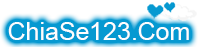If you are seeing this page, it means that web has not been configured for this domain on this server.
This could be due to the following causes:
Kloxo has not restarted the web server yet after you added the domain. Please wait for the web server to restart.
The domain is pointing to the wrong Kloxo server. Ping the domain and make sure that the IP matches one of the IPaddress seen in admin home -> ipaddresses
If you are seeing this page when you try to access an IP like http://192.168.1.1, then that means that the IP has not yet been mapped to a domain. Go to client home -> ipaddresses -> ipaddress home -> domain config and map an IP to a domain.
Once you map an IP to a domain, then you have to make sure that the domain pings back to the same IP. Otherwise, if you try to access the domain, you will get this page. So IP -> domain.com should mean that domain.com pings to the same IP.
Khi add 1 domain xong truy cập domain ta thường gặp lỗi như trên. Cách fix như sau:
Đăng nhập putty và chạy các lệnh sau:
- Mã: Chọn tất cả
sh /script/fixweb
service httpd restart
/script/fixweb
/script/fixwebmail
/script/fixftp
service httpd restart
Mở file: /etc/httpd/conf.d/welcome.conf
Xóa hết nội dung bên trong file, và chạy lệnh:
- Mã: Chọn tất cả
service httpd restart
service kloxo restart