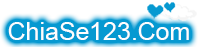![[DirectAdmin] How to change your server IP address](http://i.imgur.com/i506zSw.jpg)
If your server requires a new server IP due to server move, or network restructuring, follow the following steps to update your license and system.
1) Contact DirectAdmin ahead of the move to notify them of the new IP address. Include the old IP, and license ID. Note that if you have an internal license, you must be the datacenter to make this request. If you cannot view your license from your clients section then you do not have authority to issue the request. Note that DirectAdmin will continue to run even after we change the IP. You just can't update the license or DA at this time. Also ensure you have enough time before the license expires (eg: more than a day).
2) Boot the server with the new server ip. Do this the same way you did originally for the old server IP. This should be done in your system's network settings and not in DirectAdmin (yet). Do not add the IP to DA through the IP Manager.
DirectAdmin will not be running, as the license file will be invalid.
Assuming we got your email and processed the request in step 1), you should now be able to get the new license file:
- Mã: Chọn tất cả
cd /usr/local/directadmin/scripts
./getLicense.sh 1234 56789
and replace 1234 with your client ID number, and replace 56789 with your license ID number. See this guide for more information on downloading the license.key.
3) Start DirectAdmin with the new license:
/etc/init.d/directadmin restart
The dataskq may have already started it, thus the restart instead of just "start".
4) Run the ipswap.sh script to replace the old server IP (1.2.3.4) with the new server IP (4.3.2.1)
- Mã: Chọn tất cả
cd /usr/local/directadmin/scripts
./ipswap.sh 1.2.3.4 4.3.2.1
This script can be run on any ip, so if you want to change all ips with new ones, just run this script for each old ip with the new ip. Just ensure that you match the new server ip with the old one. As mentioned before, you must not add the new IP do DA through the IP Manager. The new server IP is to be added using the ipswap.sh script. It will remove the old IP as well automatically.
- Mã: Chọn tất cả
Restart everything:
/etc/init.d/httpd restart
/etc/init.d/proftpd restart
/etc/init.d/exim restart
/etc/init.d/dovecot restart
etc.
Make sure they are correctly binding to the new ports by testing them.
Note for any domain that will have it's IP change, you may notice dns propagation delay. See the Related Guides below to lower the TTL before doing the move, and also why you may be seeing the apache or shared IP page after an IP change.