Yêu Cầu : Android 2.2 +
Và các Laucher : Go, Nova, Apex, Next, Smart, ADW, Action, Holo, True, Epic, Solo, Atom, Unicon, TSF Shell (Icons) and many more launchers
Mô Tả :![]()
![]()
![]()
![]()
THEME USAGE:
♦ Go Launcher
- Themes > Installed > 'Vintage' > Apply
♦ Nova Launcher
- Nova Settings > Look & Feel > Icon Theme > 'Vintage'
♦ Apex Launcher
- Apex Settings > Theme Settings > 'Vintage' > Apply
♦ Next Launcher
- Theme > Installed > 'Vintage'
♦ Smart Launcher
- Preferences > Theme Setting > 'Vintage'
♦ ADW Launcher
- ADW Settings > Themes > 'Vintage' > Apply
♦ Action Launcher
- Settings > Display > Icon pack > 'Vintage'
♦ Holo Launcher
- Launcher Settings > Appearance > Icon Pack > 'Vintage'
♦ True Launcher
- True Settings > Themes > 'Vintage'
♦ Epic Launcher
- Settings > Look & Feel > Icon theme > 'Vintage'
♦ Solo Launcher
- Solo Settings > Appearance > Solo Themes > Installed > 'Vintage'
♦ Atom Launcher
- Theme Settings > 'Vintage' > Apply
♦ TSF Shell
- Settings > Themes > Themes mix > Icon > 'Vintage'
DOCKS USAGE:
♦ Nova Launcher
- Nova Settings > Dock > Dock Style > Background > 'Vintage'
- Recommended to set Nova Dock Height to Large
- Nova Settings > Dock > Dock Height > Large
♦ Go Launcher
- Go Preferences > Dock background > Go Theme background > 'Vintage'
♦ ADW Launcher
- ADW Settings > Themes > Customize > Main Dock > Custom > 'Vintage'
Download:
Vintage 1200+ Icon Pack Theme
Các điều hành viên: Mod, SMod, Admin
[Themes Android] Vintage 1200+ Icon Pack Theme - phong cách mới
ID Topic: 25296 • Có 2,015 lượt xem • 3 bài viết
• Bạn đang xem trang 1 / 1 trang
[Themes Android] Vintage 1200+ Icon Pack Theme - phong cách mới
[download=blue]
..::ღ « BTM » ღ::..[/download][download=red]_¤_Xin Đừng Xa Anh_¤_[/download]
~>click ↓
~>click ↓
- Những người đã like Zingproday bởi bài viết có ích này (Tổng: 5):
- Jan • Shamanking • Tibu • NgoHaiThien • Mjhtriuday
-
Zingproday

- Rank:

- Cấp độ: 💚3627💚
- Tu luyện: ☀️14/30☀️
- Like:
- Online:
- Bang hội: Tiếu Ngạo
- Xếp hạng Bang hội: ⚡5/46⚡
- Level: ⭐0/1412⭐
- Chủ đề đã tạo: 🩸382/4139🩸
- Tiền mặt:
- Nhóm: Thành viên
- Danh hiệu: ⚝Hoàng Thành Thần Vệ⚝
- Giới tính:
- Ngày tham gia:
- Đến từ:
- Số điện thoại:
- (Nokia 5130c-2)
Re: [Themes Android] Vintage 1200+ Icon Pack Theme - phong cách mới
Lâu lâu mới thấy zing online nhỉ.
mjhtriuday
Bang Chủ Gió Bão
_______________________________
CHÚ Ý
HƯỚNG DẪN TRÁNH ĐÀO TOP
_______________________________
Top Yêu Cầu video
Bang Chủ Gió Bão
_______________________________
CHÚ Ý
HƯỚNG DẪN TRÁNH ĐÀO TOP
_______________________________
Top Yêu Cầu video
-
Mjhtriuday

- Rank:

- Cấp độ: 💚10147💚
- Tu luyện: ☀️20/30☀️
- Like:
- Online:
- Bang hội: Gió Bão
- Xếp hạng Bang hội: ⚡2/62⚡
- Level: ⭐1/1412⭐
- Chủ đề đã tạo: 🩸674/4139🩸
- Tiền mặt:
- Ngân hàng:
- Nhóm: Thành viên
- Danh hiệu: ⚝Sinh Như Hạ Hoa⚝
- Giới tính:
- Ngày tham gia:
- Đến từ:
- Số điện thoại:
- (Nokia x2-01)
Re: [Themes Android] Vintage 1200+ Icon Pack Theme - phong cách mới
Cung dep thank
¤๖Tự kỷ thành thánh๖¤
o0oHoang tưởng thành thầno0o
♥ Thanh Xuân Bất Diệt ♥ Chấp Mê Bất Hối ♥
Tác phẩm của mình:
Pokemon-Hành trình của tôi
o0oHoang tưởng thành thầno0o
♥ Thanh Xuân Bất Diệt ♥ Chấp Mê Bất Hối ♥
Tác phẩm của mình:
Pokemon-Hành trình của tôi
-
Shamanking

- Rank:

- Cấp độ: 💚1139💚
- Tu luyện: ☀️10/30☀️
- Like:
- Online:
- Bang hội: V-Anime Fan
- Xếp hạng Bang hội: ⚡7/79⚡
- Level: ⭐0/1412⭐
- Chủ đề đã tạo: 🩸55/4139🩸
- Tiền mặt:
- Ngân hàng:
- Nhóm: Thành viên
- Danh hiệu: ⚝Nhiếp Hồn Loạn Tâm⚝
- Giới tính:
- Ngày tham gia:
- Đến từ:
- Số điện thoại:
- (Android)
3 bài viết
• Bạn đang xem trang 1 / 1 trang
-
- Chủ đề tương tự
- Trả lời
- Xem
- Bài viết mới nhất
-
- Kotex Icon Pack: Theme hình kotex xì teen cực bựa cho Android
gửi bởi Luvian » 29/07/2017 23:08 - 4 Trả lời
- 1714 Xem
- Bài viết mới nhất gửi bởi Luvian

30/07/2017 18:36
- Kotex Icon Pack: Theme hình kotex xì teen cực bựa cho Android
-
- [Theme Android] Nemus Launcher 1.6.2.1
gửi bởi Tolabocau » 31/08/2013 13:03 - 0 Trả lời
- 1238 Xem
- Bài viết mới nhất gửi bởi Tolabocau

31/08/2013 13:03
- [Theme Android] Nemus Launcher 1.6.2.1
-
- [Theme Android] Diamon mod by Ngohaithien
gửi bởi NgoHaiThien » 28/05/2017 07:21 - 6 Trả lời
- 1823 Xem
- Bài viết mới nhất gửi bởi NgoHaiThien

28/05/2017 19:42
- [Theme Android] Diamon mod by Ngohaithien
-
- [Theme Android] Rồng 2 Đầu Xanh + Vàng Mod By Ngohaithien
1, 2gửi bởi NgoHaiThien » 22/07/2017 20:17 - 17 Trả lời
- 4244 Xem
- Bài viết mới nhất gửi bởi NgoHaiThien

25/07/2017 20:36
- [Theme Android] Rồng 2 Đầu Xanh + Vàng Mod By Ngohaithien
-
- Ai có theme của máy vivo Y1 không cho mình xin
gửi bởi Trungpow » 18/07/2013 12:35 - 0 Trả lời
- 953 Xem
- Bài viết mới nhất gửi bởi Trungpow

18/07/2013 12:35
- Ai có theme của máy vivo Y1 không cho mình xin
-
- Tìm giùm mình cái theme cho samsung Gt s5220
1, 2gửi bởi mepbox » 29/03/2014 17:51 - 10 Trả lời
- 3581 Xem
- Bài viết mới nhất gửi bởi mepbox

30/03/2014 09:56
- Tìm giùm mình cái theme cho samsung Gt s5220
-
- [Game Android] Gangstar: West Coast Hustle HD - Cướp đường phố
gửi bởi nghiajava1992 » 08/11/2013 18:23 - 8 Trả lời
- 3392 Xem
- Bài viết mới nhất gửi bởi Gamatkoi

12/07/2015 13:14
- [Game Android] Gangstar: West Coast Hustle HD - Cướp đường phố
-
- Tổng Hợp Một Số Skin UCCW Cho Android Mod Cực Đẹp
gửi bởi Vuonghh1998 » 16/01/2017 09:04 - 0 Trả lời
- 2627 Xem
- Bài viết mới nhất gửi bởi Vuonghh1998

16/01/2017 09:04
- Tổng Hợp Một Số Skin UCCW Cho Android Mod Cực Đẹp
-
- Nova Launcher Prime – Giao diện đẹp và mượt nhất cho Android miễn phí
gửi bởi NeoQueenSerenity » 17/05/2017 16:01 - 0 Trả lời
- 1263 Xem
- Bài viết mới nhất gửi bởi NeoQueenSerenity

17/05/2017 16:01
- Nova Launcher Prime – Giao diện đẹp và mượt nhất cho Android miễn phí
-
- Nova Launcher Prime v6.0 - Giao diện đẹp, nhẹ, tuỳ biến cao cho Android
1, 2gửi bởi Luvian » 21/11/2017 12:42 - 14 Trả lời
- 4912 Xem
- Bài viết mới nhất gửi bởi Luvian

04/03/2019 20:03
- Nova Launcher Prime v6.0 - Giao diện đẹp, nhẹ, tuỳ biến cao cho Android
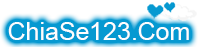
![[Themes Android] Vintage 1200+ Icon Pack Theme - phong cách mới](http://up.s5vn.com/files/1a39942bf7a900b9efc7de37941d9cfe/b8f8f597f244d3761efefd19fc6f2b14/name-unknow-file-28-.png) [/download]
[/download]
