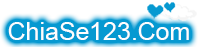How to check PHP Version - Kiểm tra phiên bản php đang dùng
1. Creat a file info.php
with the following line in it:
- Mã: Chọn tất cả
<?php
phpinfo();
?>
Then you should open this file in a browser to see the full PHP information. The path to the file should be:
http://mydomain.com/info.php

2. Root login via ssh
try running any of the following at the command line
- Mã: Chọn tất cả
php -v
#to just get the version information
php -i
#to get alot of info or
It should give you all information you need about the php install.