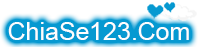- Bước 1: Nhấn tổ hợp phím Windows + R để mở hộp thoại lệnh Run -> điền gpedit.msc để mở cửa sổ cài đặt Local Group Policy Editor
- Bước 2: Điều hướng theo đường dẫn User Configuration -> Administrative Templates -> System
- Bước 3: Vào tùy chọn Prevent access to the command prompt và click đúp 2 lần để mở cửa sổ tùy chọn
+ Phần trên chọn Enabled . Phần dưới Options chọn Yes sau đó nhấn OK để đóng hộp thoại
- Bước 4: Vào tùy chọn Don't run specified Windows applications và click đúp 2 lần để mở cửa sổ tùy chọn
+ Phần trên chọn Enabled . Phần dưới Options chọn Show để hiển thị hộp thoại Show Contents
+ Trong hộp thoại Show Contents, bạn lần lượt nhập 3 tên phần mềm cần vô hiệu vào cột Value là:
cmd.exe
powershell.exe
powershell_ise.exe
Sau đó chọn OK, OK để đóng các cửa sổ thoại
Khi bạn mở các phần mềm CMD, powershell, powershell_ise sẽ gặp thông báo lỗi
Lúc này CMD, powershell, powershell_ise đã bị vô hiệu hóa không thể mở, không thể thả lệnh cài botnet vào máy anh em được nữa
Nếu bạn muốn vô hiệu hóa thêm các phần mềm khác thì cũng làm tương tự, chỉ cần nhập thêm tên phần mềm cần vô hiệu hóa là được
How to Disable the Windows Command Prompt
1. Press Win + R to open the Run command dialog box.
2. Type gpedit.msc and press Enter to open the Local Group Policy Editor
3. Navigate to User Configuration > Administrative Templates > System
4. Double-click on the Prevent access to the command prompt option on the right-hand side pane.
+ Select Enabled in the top-left corner and navigate to the Options section at the bottom-left and select Yes
Press OK. Next, press OK to close dialog windows
5. Double-click on the Don't run specified Windows applications option on the right-hand side pane.
+ Select Enabled in the top-left corner and navigate to the Options section at the bottom-left. Click the Show button which should pop-up the Show Contents screen.
6. In the Show Contents screen, type cmd.exe, powershell.exe, powershell_ise.exe below the Value box and then press OK.
cmd.exe
powershell.exe
powershell_ise.exe
Press OK. Next, press OK to close dialog windows
Now, cmd.exe, powershell.exe, powershell_ise.exe is disabled and cannot be opened.
Các điều hành viên: Mod, SMod, Admin
Hướng dẫn vô hiệu hóa CMD, powershell, powershell_ise trên máy tính chống Botnet - How to Disable the cmd, powershell, powershell_ise
ID Topic: 39059 • Có 913 lượt xem • 1 bài viết
• Bạn đang xem trang 1 / 1 trang
Hướng dẫn vô hiệu hóa CMD, powershell, powershell_ise trên máy tính chống Botnet - How to Disable the cmd, powershell, powershell_ise
Sửa lần cuối: nghiajava1992 01/10/2024 10:43
- Những người đã like nghiajava1992 bởi bài viết có ích này:
- Swift
-
nghiajava1992

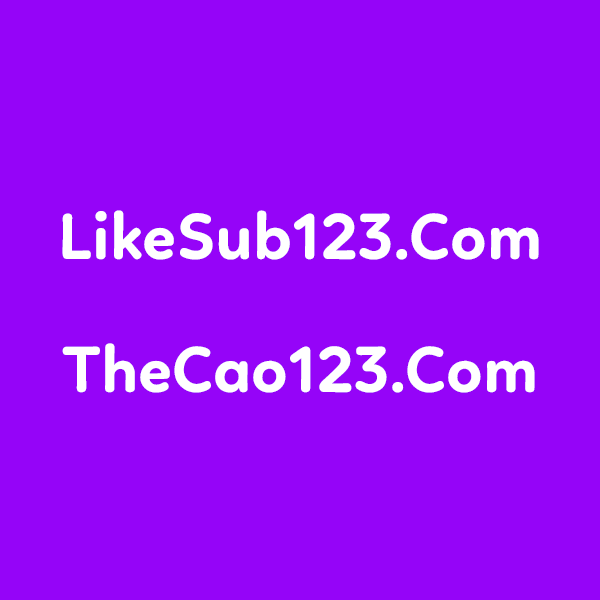
- Rank:

- Cấp độ: 💚15💚
- Tu luyện: ☀️2/30☀️
- Like:
- Online:
- Bang hội: Tiếu Ngạo
- Xếp hạng Bang hội: ⚡5/46⚡
- Level: ⭐76/1441⭐
- Chủ đề đã tạo: 🩸4139/4139🩸
- Tiền mặt:
- Ngân hàng:
- Nhóm: Admin
- Danh hiệu: ⚝⚝⚝Truyền Thuyết⚝⚝⚝
- Giới tính:
- Ngày tham gia:
- Đến từ:
- Thiết bị:
- Số điện thoại:
- (Google Chrome Browser)
1 bài viết
• Bạn đang xem trang 1 / 1 trang
-
- Chủ đề tương tự
- Trả lời
- Xem
- Bài viết mới nhất
-
- Cho mình hỏi mấy cái trận đấu LMHT chiếu trên HTV lúc mấy giờ vậy
1, 2gửi bởi realsteel20 » 18/07/2014 16:13 - 10 Trả lời
- 2671 Xem
- Bài viết mới nhất gửi bởi realsteel20

18/07/2014 22:00
- Cho mình hỏi mấy cái trận đấu LMHT chiếu trên HTV lúc mấy giờ vậy
-
- (Hướng dẫn) Tự Làm Máy Bay Đồ Chơi Từ Ống Hút Và Chai Nhựa
gửi bởi KingDragon » 12/06/2015 11:29 - 3 Trả lời
- 1520 Xem
- Bài viết mới nhất gửi bởi Hjhj3

12/06/2015 12:47
- (Hướng dẫn) Tự Làm Máy Bay Đồ Chơi Từ Ống Hút Và Chai Nhựa
-
- [Thủ Thuật Android] Hướng Dẫn Sử dụng giả lập JAD chơi các phiên bản Mod của Java trên Android
gửi bởi Narutolata12 » 11/06/2014 06:30 - 0 Trả lời
- 1951 Xem
- Bài viết mới nhất gửi bởi Narutolata12

11/06/2014 06:30
- [Thủ Thuật Android] Hướng Dẫn Sử dụng giả lập JAD chơi các phiên bản Mod của Java trên Android
-
- Thảo luận
[Hướng Dẫn] Các thẻ bbcode trên chiase123.com
1, 2, 3gửi bởiNobidudu» 13/06/2015 12:53 - 28 Trả lời
- 9061 Xem
- Bài viết mới nhất gửi bởi Dajgiachandat

30/11/2015 16:11
- Thảo luận
[Hướng Dẫn] Các thẻ bbcode trên chiase123.com
-
- [Tin HOT] Sinh đôi từ tinh trùng người chồng quá cố
gửi bởi ZzHAIVIPzZ » 29/12/2013 07:52 - 9 Trả lời
- 2871 Xem
- Bài viết mới nhất gửi bởi S2diamon

29/12/2013 12:23
- [Tin HOT] Sinh đôi từ tinh trùng người chồng quá cố
-
- Lỗi máy tính không khởi động được
gửi bởi Chungpro » 27/03/2014 15:32 - 1 Trả lời
- 1415 Xem
- Bài viết mới nhất gửi bởi nghiajava1992

27/03/2014 16:20
- Lỗi máy tính không khởi động được
-
- Thảo luận
Ai dùng máy tính cho mình nhờ cái
1, 2, 3gửi bởi Lamphuocthinh96 » 23/07/2014 17:29 - 23 Trả lời
- 4642 Xem
- Bài viết mới nhất gửi bởi Hieukissyou

24/07/2014 08:27
- Thảo luận
Ai dùng máy tính cho mình nhờ cái
-
- Sửa lỗi máy tính tự khởi động lại khi đang ở chế độ Sleep, Shut down, Hibernate
gửi bởi nghiajava1992 » 01/06/2023 20:08 - 0 Trả lời
- 724 Xem
- Bài viết mới nhất gửi bởi nghiajava1992

01/06/2023 20:08
- Sửa lỗi máy tính tự khởi động lại khi đang ở chế độ Sleep, Shut down, Hibernate
-
- Xin hướng dẫn cài lại windowns XP bằng USB khi bị lỗi
gửi bởi Naonhao » 08/04/2014 18:42 - 0 Trả lời
- 1153 Xem
- Bài viết mới nhất gửi bởi Naonhao

08/04/2014 18:42
- Xin hướng dẫn cài lại windowns XP bằng USB khi bị lỗi
-
- [Giúp] Ai Hướng Dẫn Mình Chơi Game Pokemon Defense
gửi bởi Zudaika » 14/06/2014 17:14 - 5 Trả lời
- 4146 Xem
- Bài viết mới nhất gửi bởi Zudaika

14/06/2014 20:43
- [Giúp] Ai Hướng Dẫn Mình Chơi Game Pokemon Defense