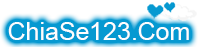Chia sẻ kiến thức ngôn ngữ lập trình C, C++, C#, Java, Python, PHP, JS, Shell ...
Các điều hành viên: Mod , SMod , Admin
#1 nghiajava1992 @406925
To test PHP mail functionality, you can use the following code saved into a file with a .php extension:Important: We recommend using an SMTP relay that requires authentication. Sending mail through unauthenticated SMTP servers (including the localhost relay on Cloud Sites) can result in delays or undelivered email because of stringent anti-spam filters.
Mã: Chọn tất cả <?php = 'From: webmaster@example.com' ; mail ( 'nobody@example.com' , 'Test email using PHP' , 'This is a test email message' , $headers , '-fwebmaster@example.com' ); Alternatively, you can use the following test code:
Mã: Chọn tất cả <?php = 'nobody@example.com' ; $subject = 'Test email using PHP' ; $message = 'This is a test email message' ; $headers = 'From: webmaster@example.com' . "\r\n" . 'Reply-To: webmaster@example.com' . "\r\n" . 'X-Mailer: PHP/' . phpversion (); mail ( $to , $subject , $message , $headers , '-fwebmaster@example.com' ); View more: http://www.rackspace.com/knowledge_center/article/test-php-mail-functionality
Những người đã like nghiajava1992 bởi bài viết có ích này (Tổng: 2):
Pokemon12 • NgoHaiThien
nghiajava1992
Rank: Cấp độ: 💚15💚 Tu luyện: ☀️2/30☀️ Like: 4355 /15024 Online: ✨1/5378✨ Bang hội: Tiếu Ngạo Xếp hạng Bang hội: ⚡5/46⚡ Level: ⭐76/1441⭐ Chủ đề đã tạo: 🩸4139/4139🩸 Tiền mặt: 311 Xu Ngân hàng: 5 Xu Nhóm: Admin Danh hiệu: ⚝⚝⚝Truyền Thuyết⚝⚝⚝ Giới tính: Ngày tham gia: 08/03/2012 10:56 Đến từ: Hà Giang Thiết bị: Nokia N96 Số điện thoại: 0367790762 (Cốc Cốc 49.0)
Quay về C, C++, C#, Java, Python, PHP, JS, Shell ...
Chuyển đến:
Chọn một chuyên mục
------------------
Thông báo
Tin diễn đàn
Báo lỗi
Hòm thư chung
Điện thoại
Game Offline
Game Android
Game iOS
Game Java
Game S60
Game dòng máy khác
Game Online
Phần mềm
Phần mềm Android
Phần mềm iOS
Phần mềm Java
Phần mềm S60
Phần mềm dòng máy khác
Theme - Chủ đề - Giao diện
Theme S40
Theme S60
Theme Android
Theme iOS
Theme khác
PC - Laptop
Game Offline
Game hành động
Game phiêu lưu
Game phi thuyền
Game thể thao
Game trí tuệ
Game đua xe
Game chiến thuật
Game mô phỏng
Game kinh dị
Game giải trí - Mini game
Thể loại khác
Game Online
Phần mềm
Game giả lập
Box yêu cầu
Yêu cầu game
Yêu cầu phần mềm
Giải trí
Phim truyện
Phim ma - Kinh dị
Phim khoa học viễn tưởng
Phim hoạt hình - Anime
Phim hành động
Phim tâm lý - tình cảm
Phim hài hước
Phim thể loại khác
Hình ảnh
Âm nhạc - Video Clip
Truyện tranh - Manga
Thơ, truyện ngắn
Thảo luận - Tán gẫu
Chia sẻ kiến thức
Điện thoại
PC - Laptop
Việt hóa - Crack - Hack
Kiến thức khác
Kết bạn
Tình yêu và tình bạn
Con trai
Con gái
Tin tức
Tin trong nước
Tin quốc tế
Kiến thức lập trình
Lập trình wap
Xtgem.com, Wen.ru
JohnCMS
Wapka
Wap khác
Lập trình Web
phpBB
XenForo
vBB
WordPress
Joomla
Web khác
C, C++, C#, Java, Python, PHP, JS, Shell ...
HTML / CSS / JavaScript
Hosting - Domain
PHP
SQL, MySQL, SQL Server, Oracle, PostgreSQL, MongoDB ...
VPS - Server
Rao vặt
Cần mua
Cần bán
Chuyên mục khác
Chủ đề khác
Thùng rác
Chủ đề vi phạm