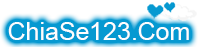How to backup and restore MySQL databases on Linux
A simple and easy method for creating MySQL backups is to use the mysqldump command. This command will create a simple .sql file of an existing database, which can then be restored to any other empty MySQL database. This article will work for any Linux distribution running MySQL.
1. Back up the database using the following command:
mysqldump -u [username] –p[password] [database_name] > [dump_file.sql]
Example:
mysqldump -u root data112021 > data112021.sql
mysqldump -u root --quick --max_allowed_packet=512M > data112021.sql
The parameters of the said command as follows:
[username] - A valid MySQL username.
[password] - A valid MySQL password for the user.
[database_name] - A valid Database name you want to take backup.
[dump_file.sql] - The name of backup dump file you want to generate.
2. Restore the backup to a local database server - the mysql command will let you take the contents of a .sql file backup, and restore it directly to a database. This is the syntax for the command:
mysql -u [username] –p[password] [database_name] < [dump_file.sql]
Example:
mysql -u root data112021 < data112021.sql
mysql -u root --quick --max_allowed_packet=512M data112021 < data112021.sql
3. Restore the backup to a remote database server - you can also use the mysql command to restore a .sql file backup to a remote MySQL server. If you have another server running MySQL, and you have the database credentials, you can define a hostname in the command by adding the -h flag to specify a hostname. This changes the syntax of the command to:
mysql –h [hostname] –u [username] –p[password] [database_name] < [dump_file.sql]
Example:
mysql –h -u root data112021 < data112021.sql
mysql –h -u root --quick --max_allowed_packet=512M data112021 < data112021.sql
As long as you have the correct credentials and the remote server is running, you will be able to restore the database remotely.
Các điều hành viên: Mod, SMod, Admin
[Linux] How to backup and restore MySQL databases on Linux
ID Topic: 38335 • Có 983 lượt xem • 1 bài viết
• Bạn đang xem trang 1 / 1 trang
[Linux] How to backup and restore MySQL databases on Linux
Sửa lần cuối: nghiajava1992 28/10/2024 22:42
-
nghiajava1992

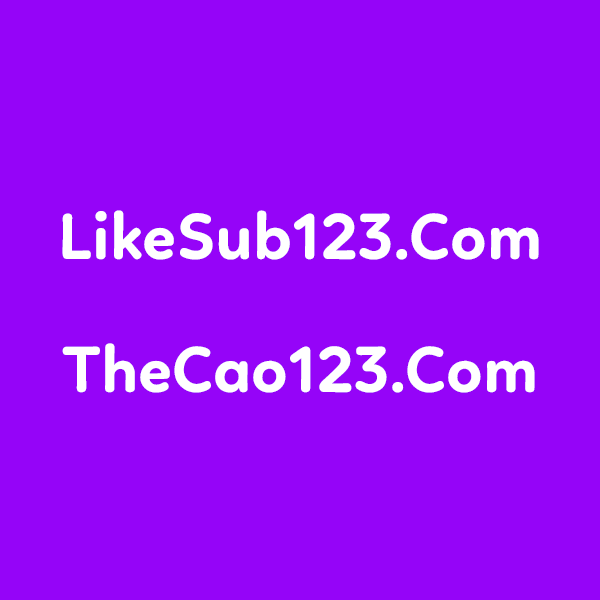
- Rank:

- Cấp độ: 💚15💚
- Tu luyện: ☀️2/30☀️
- Like:
- Online:
- Bang hội: Tiếu Ngạo
- Xếp hạng Bang hội: ⚡5/46⚡
- Level: ⭐77/1499⭐
- Chủ đề đã tạo: 🩸4139/4139🩸
- Tiền mặt:
- Ngân hàng:
- Nhóm: Admin
- Danh hiệu: ⚝⚝⚝Truyền Thuyết⚝⚝⚝
- Giới tính:
- Ngày tham gia:
- Đến từ:
- Thiết bị:
- Số điện thoại:
- (Google Chrome 97.0.469)
1 bài viết
• Bạn đang xem trang 1 / 1 trang
-
- Chủ đề tương tự
- Trả lời
- Xem
- Bài viết mới nhất
-
- How To Backup And Restore MySQL On Linux
gửi bởi nghiajava1992 » 16/09/2018 22:38 - 2 Trả lời
- 1567 Xem
- Bài viết mới nhất gửi bởi Dajgiachandat

18/09/2018 19:14
- How To Backup And Restore MySQL On Linux
-
- How to create a MySQL User on VPS Linux - Hướng tạo tạo user MySQL trong VPS Linux
gửi bởi nghiajava1992 » 07/05/2015 22:47 - 0 Trả lời
- 1371 Xem
- Bài viết mới nhất gửi bởi nghiajava1992

07/05/2015 22:47
- How to create a MySQL User on VPS Linux - Hướng tạo tạo user MySQL trong VPS Linux
-
- Cronjob Automatically Optimize And Repair MySQL Databases
gửi bởi nghiajava1992 » 02/09/2015 12:05 - 1 Trả lời
- 1087 Xem
- Bài viết mới nhất gửi bởi Dajgiachandat

02/09/2015 14:06
- Cronjob Automatically Optimize And Repair MySQL Databases
-
- Hướng dẫn Backup/Restore (Sao lưu/Phục hồi) dữ liệu trên hosting
gửi bởi nghiajava1992 » 11/09/2015 18:43 - 0 Trả lời
- 1316 Xem
- Bài viết mới nhất gửi bởi nghiajava1992

11/09/2015 18:43
- Hướng dẫn Backup/Restore (Sao lưu/Phục hồi) dữ liệu trên hosting
-
- MySQL Query Cache - Tối ưu hóa MySQL Query Cache
gửi bởi nghiajava1992 » 20/04/2015 22:56 - 0 Trả lời
- 1214 Xem
- Bài viết mới nhất gửi bởi nghiajava1992

20/04/2015 22:56
- MySQL Query Cache - Tối ưu hóa MySQL Query Cache
-
- Hương dẫn cài đặt Remote MYSQL - Instructions for installing Remote MYSQL
gửi bởi nghiajava1992 » 03/12/2020 02:53 - 0 Trả lời
- 957 Xem
- Bài viết mới nhất gửi bởi nghiajava1992

03/12/2020 02:53
- Hương dẫn cài đặt Remote MYSQL - Instructions for installing Remote MYSQL
-
- Tối ưu hóa MYSQL và MariaDB - Optimized my.cnf configuration for MySQL/MariaSQL
gửi bởi nghiajava1992 » 04/12/2020 00:16 - 0 Trả lời
- 1243 Xem
- Bài viết mới nhất gửi bởi nghiajava1992

04/12/2020 00:16
- Tối ưu hóa MYSQL và MariaDB - Optimized my.cnf configuration for MySQL/MariaSQL
-
- [VPS Linux] Hướng dẫn cài đặt Apache, MySQL, PHP để chạy 1 trang web
gửi bởi nghiajava1992 » 04/02/2014 23:57 - 1 Trả lời
- 1478 Xem
- Bài viết mới nhất gửi bởi dragongalaxy

05/02/2014 10:15
- [VPS Linux] Hướng dẫn cài đặt Apache, MySQL, PHP để chạy 1 trang web
-
- Hướng dẫn cài đặt Nginx, PHP, MySQL phiên bản mới nhất trên VPS Linux
gửi bởi nghiajava1992 » 04/05/2015 23:11 - 0 Trả lời
- 1311 Xem
- Bài viết mới nhất gửi bởi nghiajava1992

04/05/2015 23:11
- Hướng dẫn cài đặt Nginx, PHP, MySQL phiên bản mới nhất trên VPS Linux
-
- Change a Password for MySQL on Linux
gửi bởi nghiajava1992 » 23/02/2016 21:28 - 3 Trả lời
- 1654 Xem
- Bài viết mới nhất gửi bởi Dajgiachandat

24/02/2016 13:07
- Change a Password for MySQL on Linux